I am linking up again today with Technology Tip Tuesday.
My tip for today is a simple one. When you are looking at something that is in PDF format. For example, I wanted to print my sight words smaller.
So I started by clicking print. Simple huh 
I went to the bottom of the page and click the box next to “Page Scaling”. Select “Multiple Pages per Sheet”
Then decide if you want 2 per page, 4 per page or 6 per page.
Then hit okay. And the printer starts a-goin!
I wish someone would have let me in on this little tip about a year ago.
See ya tomorrow!



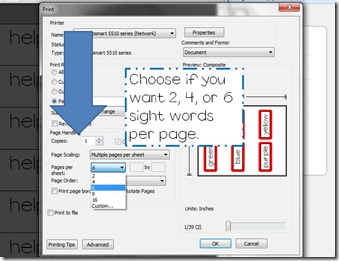
Great tip. I try to tell people how but your tutorial rocks. I'll be sending bloggers your way.
ReplyDeleteThis is great. I figured this out once by chance and then when someone was asking me how to do it, I blanked. Now I can just pin the tutorial and it'll always be there! Thanks
ReplyDeleteBrenda
You Might Be a First Grader...